As tax season rolls around, you might be thinking about how to file and if DoorDash has been tracking your miles for you. In this guide we’ll go over what DoorDash provides for its dashers, and some tips for maximizing your deduction this year.

Does DoorDash Track Your Mileage?
The short answer is yes, but not completely. DoorDash provides drivers with a mileage estimate for both on-delivery and total dash mileage via email once per year. This number shows how much you have driven while active in the app. However, there are a few important caveats:
Estimated, Not Exact: DoorDash’s mileage estimates are based on the most efficient route, not the actual route you take. When our dashers compared the mileage tracked using RideWiz vs. using the DoorDash estimates, they found 20-30% more in deductions by tracking their mileage in the RideWiz app.
Limited information: DoorDash only gives you the mileage estimate for the year, but does not break it down by day or shift. When filing your taxes, the IRS and CRA expect you to keep detailed mileage logs for each shift (Showing date, destination, purpose, and distance driven) to claim your deductions. Without this they may not accept your claim, and it makes it more complicated to prove additional mileage.
No Historical Data: DoorDash’s mileage logs are only available for a limited time. If you need to access older data for tax purposes, you may need to download your data through their support line.
In short, while DoorDash provides you with an estimate, it is recommended to also keep your own mileage log. This can be as simple as downloading an app to do it for you, or keeping a paper log with your odometer readings.
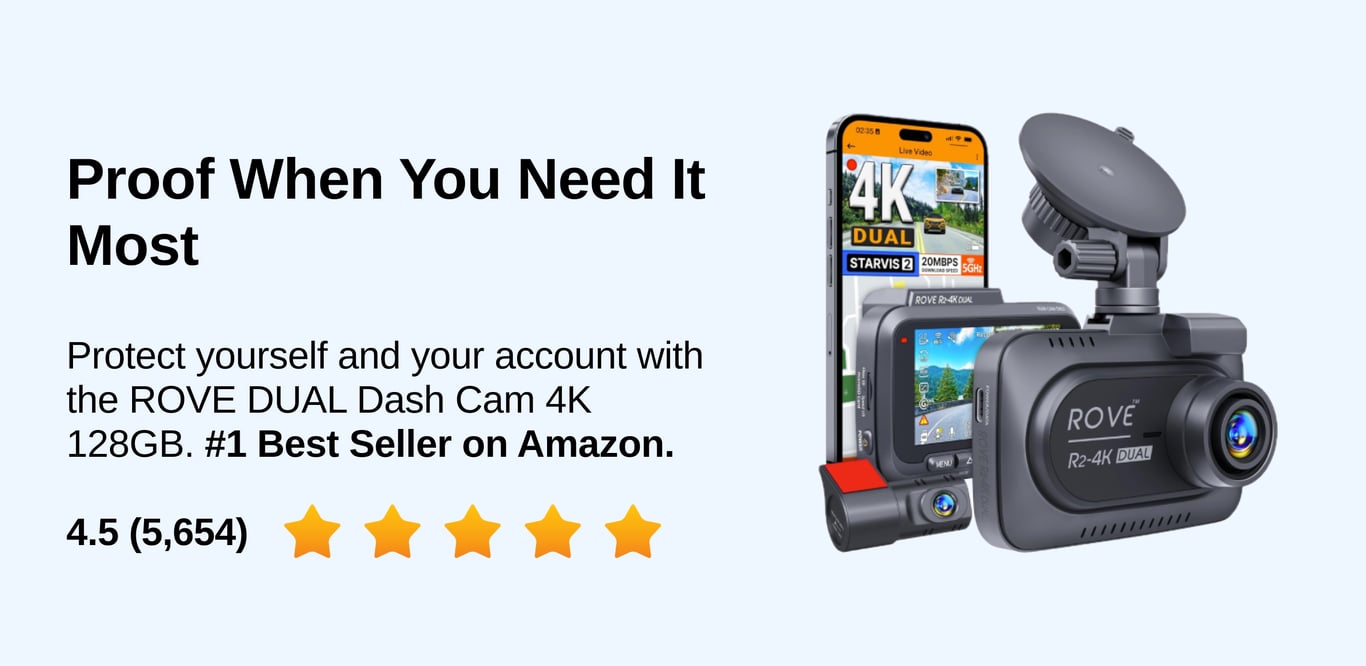 Protect yourself from false accusations and disputes with a reliable dash cam: https://amzn.to/3J7rbZ3
Protect yourself from false accusations and disputes with a reliable dash cam: https://amzn.to/3J7rbZ3
Why You Should Track Your Own Mileage
Tracking your own mileage is the best way to ensure accuracy and maximize your deductions. As a DoorDash driver, your vehicle is your most valuable asset, and tracking an additional 20-30% in mileage can lead to significant tax savings. A log with dates, times, and distances is also more reliable than DoorDash’s estimates, making you audit-proof if the IRS or CRA ever reviews your records. Additionally, tracking your mileage helps you calculate your true earnings after accounting for vehicle expenses like gas, maintenance, and depreciation, giving you a clearer picture of your profitability and helping you make smarter decisions about your gig work.
How to Track Your Mileage as a DoorDash Driver
Tracking your mileage doesn’t have to be complicated. Here are the two most common methods you can use:
Use a Mileage Tracking App
Apps like RideWiz make it easy to track your miles automatically. Simply create an account and it will record every mile you drive while running in the background. Plus, you can log expenses and generate tax reports—all in one place.Keep a Manual Log
If you prefer a low-tech approach, you can use a notebook or spreadsheet to record your total miles for each shift. Be sure to note the date, purpose, starting and ending odometer readings, and the purpose of each trip.
The Benefits of Using a Mileage Tracking App
While manual tracking works, using a mileage tracking app like RideWiz offers several advantages:
Accuracy: Automatic GPS tracking ensures you never miss a mile.
Convenience: No need to manually log miles or remember to keep track.
Tax-Ready Reports: Generate detailed mileage/expense reports for tax season in seconds.
Take Control of Your Mileage Tracking
While DoorDash provides some mileage tracking, it’s not enough to fully capture your deductible miles or optimize your earnings. By tracking your own mileage, you can ensure accuracy, save money on taxes, and gain a better understanding of your business.
Ready to simplify your mileage tracking? Check out RideWiz, the ultimate app for gig workers.
Visit www.ridewiz.ca to learn more and start your free trial today.